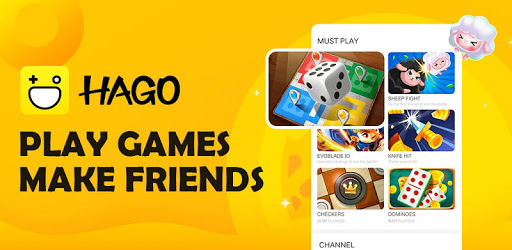4 Apps Like FX File Explorer in 2021

Summary
FX File Explorer: the file manager with privacy
| |
No ads. No annoyances. No tracking. Manage your files. Retain your privacy. |

Parent Company : NextApp
Rating : 4.2 from 67928 ratings
Investors : -
Download : Google Playstore
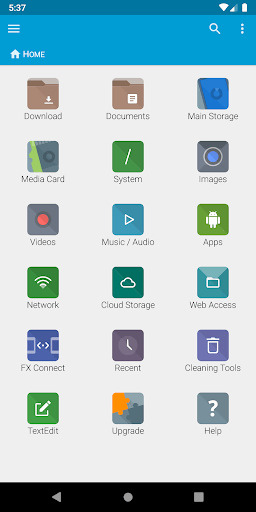

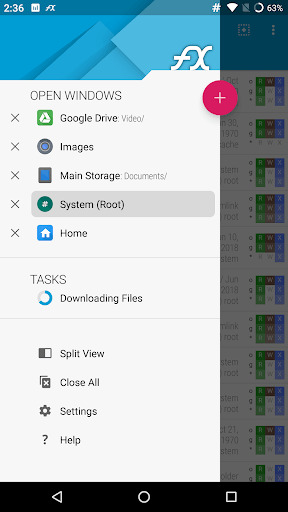
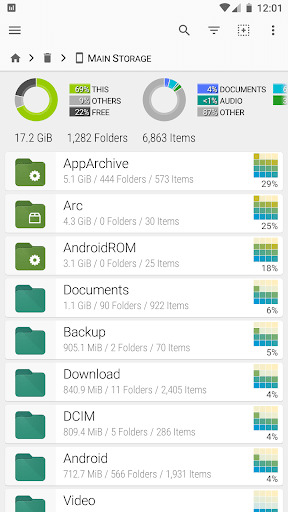
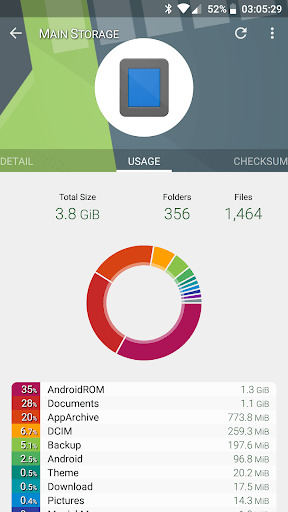
FX File Explorer features a Material Design UI and new ways to transfer your files between devices and computers: * SMBv2 support. * New "FX Connect" transfers files from phone-to-phone with Wi-Fi Direct. Supports NFC to connect two phones by physically...FX File Explorer features a Material Design UI and new ways to transfer your files between devices and computers:
* SMBv2 support.
* New "FX Connect" transfers files from phone-to-phone with Wi-Fi Direct. Supports NFC to connect two phones by physically touching their backs together. (requires FX+)
* New "Web Access" enables transfer and management of files and media from your computer's web browser. You can drag-and-drop entire folders to your phone from your computer, or stream your phone's music playlists to your computer over Wi-Fi. (requires FX+)
FX is a file explorer built to make working with files and media on your phone or tablet as easy as it is on your computer:
* Productivity-oriented "Home Screen": Directly access your important folders, media, and cloud storage
* Multiple window support, with dual-view mode to see two windows at once
* "Usage View" mode shows the total size and content makeup of every folder, as you browse and manage files
* Support for most file archive formats
FX protects your privacy:
* No advertisements
* No tracking of user activity: FX does not ever "phone home"
* Built by NextApp, Inc., a US corporation founded in 2002; all proprietary code was developed in-house
The optional FX+ Add-On module enables more functionality:
* Access networked computers, including FTP, SSH FTP, WebDAV, and Windows Networking (SMB1 and SMB2)
* Connect to cloud storage including Google Drive, Dropbox, SugarSync, Box, SkyDrive, and OwnCloud
* Manage installed applications, with support for browsing applications based on their required permissions
* Create and explore inside AES-256/AES-128 encrypted zip files
* Browse audio content by artist/album/playlist; manage and organize playlists
* Directly browse photo and video folders
* Encrypted password keyring (use one password to access network and cloud locations)
FX includes a number of built-in editing/viewing applets:
* Text Editor (with undo/redo history, cut/paste, search, and pinch-to-zoom)
* Binary (Hex) Viewer
* Image Viewer
* Media Player and pop-up Audio Player
* Zip, Tar, GZip, Bzip2, 7zip archive creators and extractors
* RAR file extractor
* Shell Script Executor
Android 8 / 9 Location Permission Notice
* NOTE: Android 8.0+ unfortunately required us to add the "approximate location" permission, as it's now required for apps that support Wi-Fi direct (because Wi-Fi direct leaks this information). FX does not ever actually query your location, and this permission will only ever be asked for on Android 8.0 and later when using FX Connect. This requirement previously applied only to Android 9.0, but because FX now specifies full support for the latest Android API, Android 8.0 also requires this permission.
Alternatives
Explore these hand-picked list to see what the people around the globe are using as alternatives.
1. 7Zipper - File Explorer (zip, 7zip, rar)
| |
archive extract manager and even a basic file explorer |

Parent Company : PolarBear soft
Rating : 4.1 from 93004 ratings
Investors : -
Download : Google Playstore
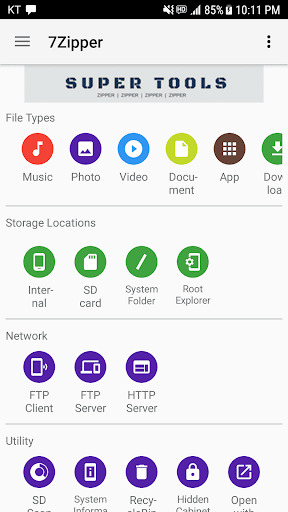
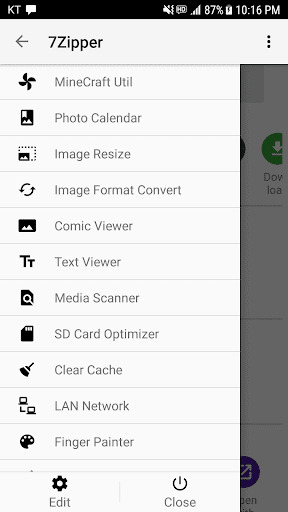
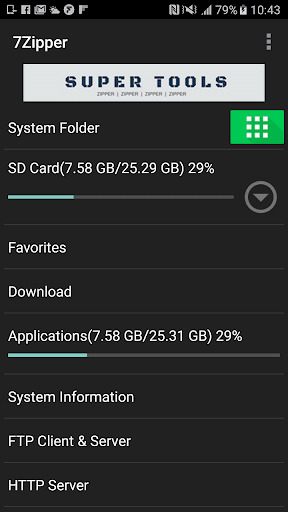
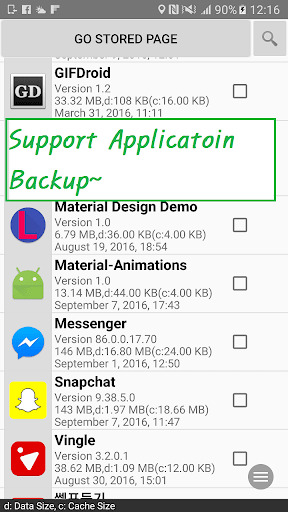
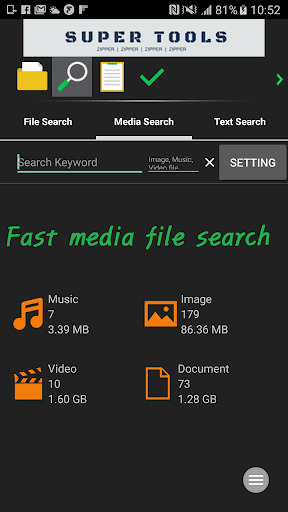
This app help you to browse (It is archiver/extractor and It is useful tools for file management, and it require some permissions.) Features: List of supported compression formats. 7z jar List of supported decompression formats. zip, alz, egg...This app help you to browse
(It is archiver/extractor and
It is useful tools for file management, and it require some permissions.)
Features:
List of supported compression formats.
7z jar
List of supported decompression formats.
zip, alz, egg, tar, tar.gz, tar.bz2, gz, bz2, rar, jar, 7z, lzh
support split zip archive (z01, z02 ..., zip.001, zip.002 ..)
You can file management like copy,move,paste (for file, folder)
You can file management like open,rename,delete (for file, folder)
It support image viewer (include animated gif)
It support text viewer (you can open large text file)
You can manage files of your phone by wifi with Ftp Client or Ftp Server or Http Server
You can check sdcard usage
You can resize image file (like jpg, png)
support file search & find string in text-files
support lan-network
support access for external storage
support shortcut for app
2. Files by Google: Clean up space on your phone
| |
Clean up your phone, find files fast & share files offline |

Parent Company : Google LLC
Rating : 4.6 from 3333222 ratings
Investors : Google

Download : Google Playstore

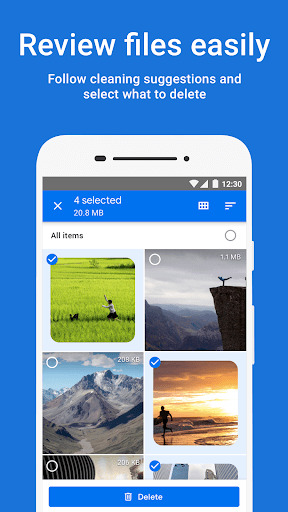
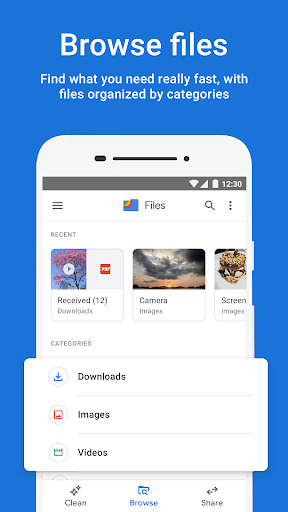
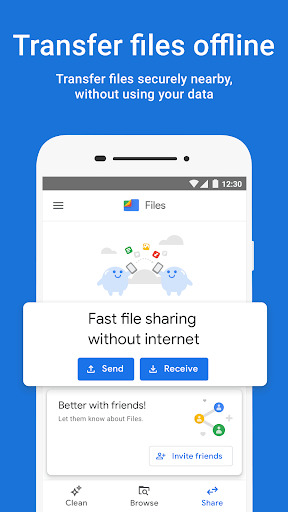
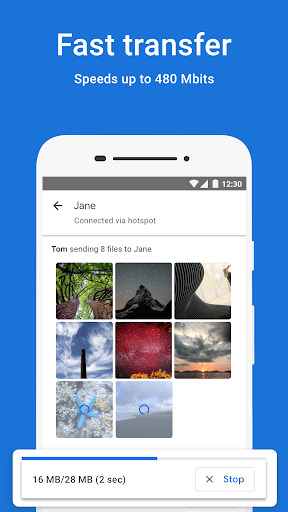
Files by Google is a file management app that helps you: ✨ Free up space with cleaning recommendations 🔍 Find files faster with search and simple browsing ↔️ Share files offline with others, fast and without data ☁️ Back up files to the c...Files by Google is a file management app that helps you:
✨ Free up space with cleaning recommendations
🔍 Find files faster with search and simple browsing
↔️ Share files offline with others, fast and without data
☁️ Back up files to the cloud to save you space on device
FREE UP MORE SPACE
In just a few taps, you can free up space more quickly and easily than ever: Delete old photos and memes from chat apps, remove duplicate files, erase unused apps, clear your cache and more.
CHECK YOUR STORAGE
Use Files to see how much free space is left on your phone and SD card. Easily transfer files to an SD card to free up your phone’s storage, right from the app. Or use the integrated file cleaner to get more space on the phone.
BE IN CONTROL
You will always know what you’re deleting, we don’t hide behind complicated terms and phrases. Select only what you want to remove and keep the rest. It’s your photos, your videos, your files so you are in charge.
BOOST PHONE PERFORMANCE
Use Files to keep enough of memory, so that your phone keeps on running smooth. Regularly, you get a prompt to remove junk or temporary files which helps you get more storage immediately.
SMART RECOMMENDATIONS
Get helpful suggestions of files to erase before you run out of space. The recommendation from Files app get smarter the more you use it.
FIND FILES FASTER
Save time looking for photos, videos, and documents on your phone. Files uses filters rather than folders so your stuff is organized more intuitively. Files by Google is the file manager and storage browser that helps you find what you’re looking for fast.
EASILY MANAGE FILES
Search for your files or simply navigate to them through categories and filters. View, delete, move, rename or share any files. Sort them by file size to understand what’s taking space. Browse all the GIFs your have. Find and share that video you downloaded last week. All of this with few taps.
SHARE FILES OFFLINE
Share your pictures, videos, documents, or apps with others nearby who also have the app. With fast speed up to 480 Mbps, it’s fast, free, and it works without the internet, so it doesn’t cost mobile data. Just pair up your phone with anyone nearby who has Files app.
ENCRYPTED FILE SHARING
Files’s offline file sharing is secured with WPA2 encryption, providing a more secure file transfer. Files app uses Bluetooth to set up encrypted and direct fast wifi connection, so that you can transfer app APK or large files in seconds, send videos or pictures to your friends. Safe and secure.
BACKUP FILES TO THE CLOUD
If you want to keep a file forever, select it from the Files menu and back it up to Google Drive or any other cloud storage app. Save them forever without taking space in your phone.
BACKUP FILES TO THE SD CARD
If you run out of storage on your phone, simply transfer large files or videos to your SD card if you have one. With a few clicks, you can clean up your phone and fully use the SD card. That leaves your internal storage free and your phone faster.
EFFICIENT, EFFECTIVE STORAGE MANAGEMENT
Files app takes less than 10MB of storage on your phone. And there’s no malware or bloatware to affect your phone’s performance.
THREE-IN-ONE TOOL APP
While taking very little storage on your device, Files does three things in one:
1) Free up space - Clean junk files and cache, boost your mobile phone or tablet as you clean up the phone memory and optimize your smartphone performance.
2) Find files fast - Browse your storage and find everything fast without being expert in file management.
3) Share files - Send pictures, share videos, transfer large files or app apks. All of this with super fast speed with rate up to 480 Mbps over an encrypted direct wifi network.
3. X-plore File Manager
| |
X-plore is dual-pane file manager with tree view, LAN/Root/Clouds and more. |

Parent Company : Lonely Cat Games
Rating : 4.5 from 190874 ratings
Investors : -
Download : Google Playstore
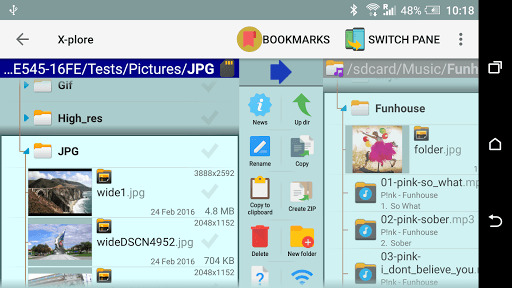
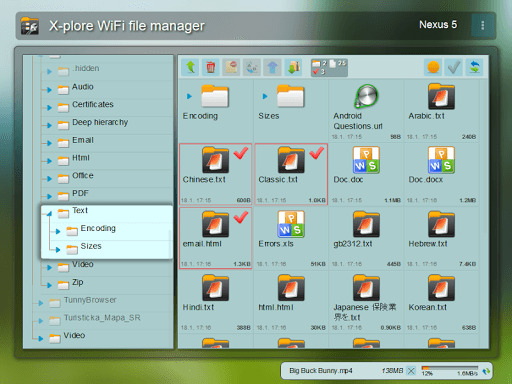
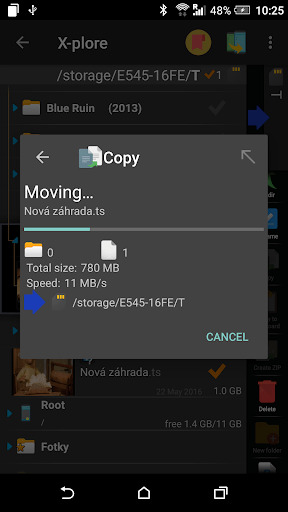
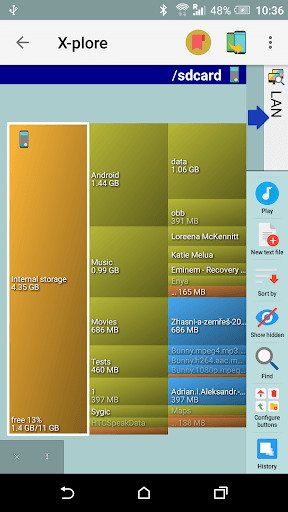
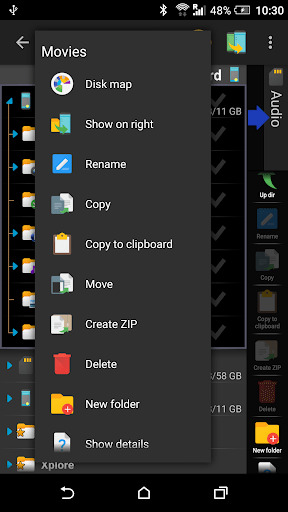
Application manual: www.lonelycatgames.com/docs/xplore Highlights: ● Dual-pane tree view ● Root, FTP, SMB1 / SMB2, Sqlite, Zip, Rar, 7zip, DLNA/UPnP explorer ● Disk Map - see which files consume most space on your disk - http://bit.ly/xp-disk-map ● Clo...Application manual: www.lonelycatgames.com/docs/xplore
Highlights:
● Dual-pane tree view
● Root, FTP, SMB1 / SMB2, Sqlite, Zip, Rar, 7zip, DLNA/UPnP explorer
● Disk Map - see which files consume most space on your disk - http://bit.ly/xp-disk-map
● Cloud storage access: Google Drive™, Dropbox, Box, Amazon cloud drive, ОБЛАКО.mail.ru, Mega.co, OneDrive, Flickr, Webdav, Yandex.disk, MediaFire, Owncloud, SugarSync, GMX, Web.de
● SSH File Transfer (SFTP) and SSH Shell - http://bit.ly/xp-sftp ***
● Music player ***
● App manager
● USB OTG
● PDF viewer
● WiFi file sharing *** - http://bit.ly/xp-wifi-share
● Manage files from a PC web browser *** - http://bit.ly/xp-wifi-web
● Favorite folders
● Built-in viewers for images, audio, text
● Video player with subtitles ***
● Batch rename
● Hex viewer
● Fast Image viewer with zoom and slide to previous/next images
● Thumbnails for images and video as well as for various file types (depending on associated application)
● Multi-selection - always available, yet not disturbing
● View APK files as ZIP
● Share - send files by Bluetooth, email, or whatever the device supports, from any location
● Configurable buttons and key shortcuts
● Seamless work with Zip (as if it was normal folder)
● Vault for encrypting sensitive files - http://bit.ly/xp-vault ***
*** marked features are paid - they require donation
X-plore allows you to see inside of your Android device. And also outside.
This is a dual-pane explorer, there are two folders shown at same time, and common operation such as copying files are done from one pane to another.
And X-plore shows folder hierarchy in a tree view for clear orientation and fast switching to other location.
You may explore internals of the device, and if you're power user and have your device rooted, you can make changes to system data - backup files, remove unwanted applications, etc.
If you're standard user, you may choose to hide internal memory from view and be sure not to mess with system.
You can comfortably see contents of mass memories on your device, or possibly attached USB memory stick.
Simple app manager allows to see, run, copy, share, uninstall and further explore installed applications.
WiFi file sharing
Access files on your Android device from other Android devices over WiFi.
Access from a PC web browser
Manage files on your Android device from your PC.
Access to FTP and FTPS (secure FTP) servers is supported.
Multiple servers may be configured.
X-plore can display shared folders on other computers in LAN.
X-plore can access various web storage "Cloud" servers, and access their files.
You need to have account in supported web service, then you can access your files stored online through X-plore.
Supported is also SSH File Transfer (SFTP) and Terminal shell emulator.
X-plore contains music player that can play music tracks from any available location.
With Vault function, you can encrypt sensitive files, even by your fingerprint.
Main operations are related to managing files and folders - viewing, copying, moving, deleting, compressing to Zip, extracting, renaming, sharing, and more.
SQLite database viewer
X-plore can show SQLite database files (those with .db extension) as expandable list of tables, each table containing list of rows and columns with database entries.
Main interaction is done by touch screen, clicking on folders or files to open files, or long-click to open context menu which contains options which can be done on particular clicked item, or multiple selected items.
Multi-selection allows to do operation on more files at once.
Opening file may mean to use one of built-in viewer for most popular file types: images, audio, video and text.
Or you may configure X-plore to use system application for opening files, in which case system-predefined application that can open particular file is launched.
Archives (currently supported are Zip, Rar and 7zip) are displayed as other folders.
4. Total Commander - file manager
| |
Android version of the desktop file manager Total Commander (www.ghisler.com). |

Parent Company : Ghisler Software GmbH
Rating : 4.5 from 194688 ratings
Investors : -
Download : Google Playstore
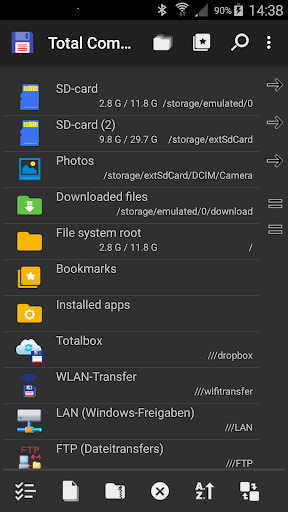
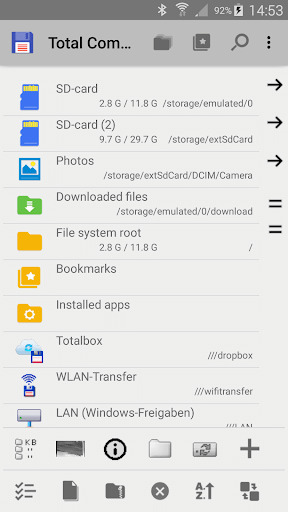

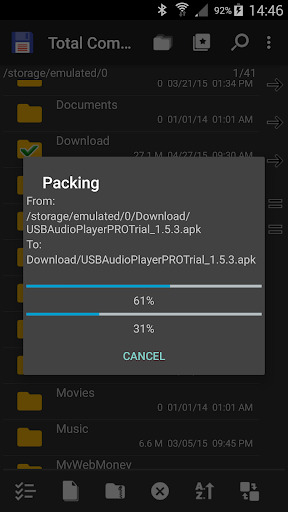
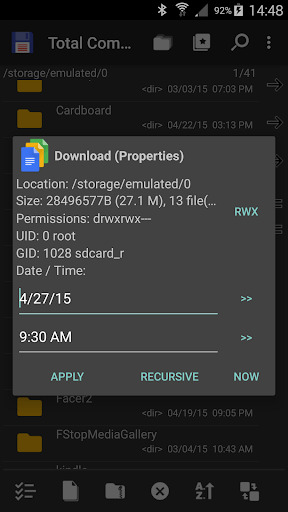
Android version of the desktop file manager Total Commander (www.ghisler.com). Important note: This app does NOT contain any ads. However, it contains a link "Add plugins (download)" in the home folder. This is treated as an ad by the Play Store because it l...Android version of the desktop file manager Total Commander (www.ghisler.com).
Important note: This app does NOT contain any ads. However, it contains a link "Add plugins (download)" in the home folder. This is treated as an ad by the Play Store because it links to our other apps (plugins).
Main features:
- Copy, Move whole subdirs
- Drag & Drop (long press on file icon, move icon)
- Inplace rename, create directories
- Delete (no recycle bin)
- Zip and unzip, unrar
- Properties dialog, change permissions
- Built-in text editor
- Search function (also for text)
- Select/unselect groups of files
- Select by tapping on file icons
- Select range: Long tap+release on icon
- List of installed Apps (built-in plugin)
- FTP and SFTP client (plugin)
- WebDAV (Web folders) (plugin)
- LAN access (plugin)
- Plugins for cloud services: Google Drive, Microsoft Live, Dropbox
- Root support for the main functions (optional)
- Send files via Bluetooth (OBEX)
- Thumbnails for pictures
- Two panels side by side, or virtual two panel mode
- Bookmarks
- Directory history
- Media player which can stream directly from LAN, WebDAV and cloud plugins
- Configurable button bar for changing directories, internal commands, launching apps, and sending shell commands
- Simple help function in English, German, Russian, Ukrainian and Czech
- Optimizations for visually impaired, like text for icons
- Supported languages of the main program: English, German, Bulgarian, Croatian, Czech, Danish, Dutch, French, Greek, Hebrew, Hungarian, Indonesian, Italian, Japanese, Korean, Polish, Portuguese, Romanian, Russian, Serbian, Simplified Chinese, Slovak, Slovenian, Spanish, Swedish, Traditional Chinese, Turkish, Ukrainian and Vietnamese.
- Public translation via http://crowdin.net/project/total-commander
About the new permission "SuperUser":
This permission is now requested to make Total Commander work better on rooted devices. It tells the SuperUser app that Total Commander suports root functions. It has no effect if your device is not rooted. Root functions allow Total Commander to write to system folders like /system or /data. You will be warned before anything is written if the partition is write protected.
You can find some more information here:
http://su.chainfire.eu/#updates-permission